Meetings Overview
April 26, 2020
nVX Meetings allow users to use all features of TetraVX conferencing solution.
To navigate to the nVX Meetings tool, select the calendar icon from the left navigation panel. ![]() Once selected, the user will be redirected to nVX Meeting page. Here, users can perform the following meeting actions:
Once selected, the user will be redirected to nVX Meeting page. Here, users can perform the following meeting actions:
- Schedule a Meeting – Schedule future meeting
- Meet Now – Create ad-hoc meetings
- Join a Meeting – Join scheduled or ad-hoc meetings
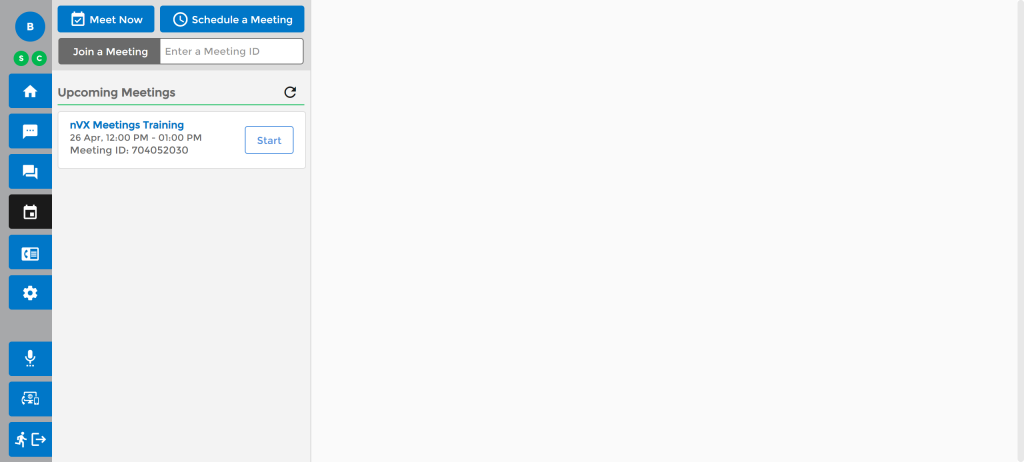
Meetings Participant Roles
- Presenter:
- Mute/unmute all participants (but not single participant)
- Mute/unmute Host (but not single participant)
- Make another participant Presenter (but not Host)
- Leave meeting
- Host:
- Mute/unmute single participant
- Mute/unmute all participants
- Make another participant Host
- Make another participant Presenter
- End meeting
- Participant:
- Cannot mute/unmute another participant
- Leave meeting
Meeting Features
Users have access to the following meeting features after joining/starting meeting:
