Recording Meetings
April 27, 2020
Meeting recordings capture audio, video, screenshares, and file/whiteboard annotations. Recordings can be turned on multiple ways.
In a Meeting
Recording can be turned on at any point during an active Meeting by selecting the Recording icon at the top of the Meeting window.
Note: Only Host can see Start Recording button and record the meeting.
When Scheduling a Meeting
Meetings can be set to automatically record when the Meeting is scheduled.
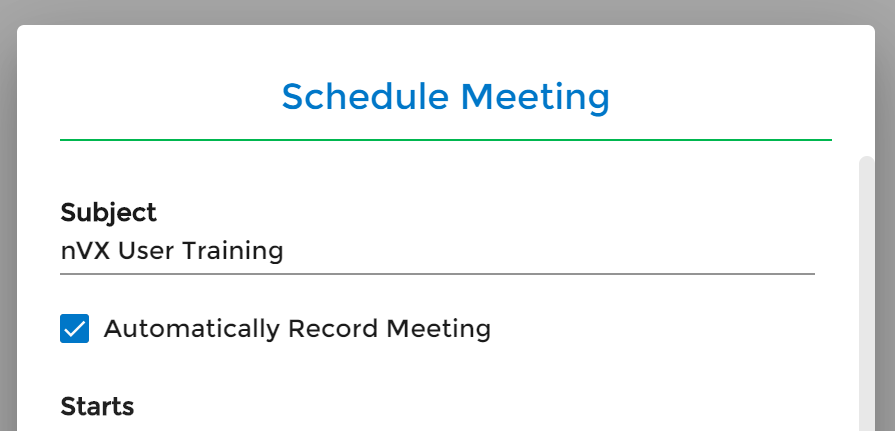

0 Comments