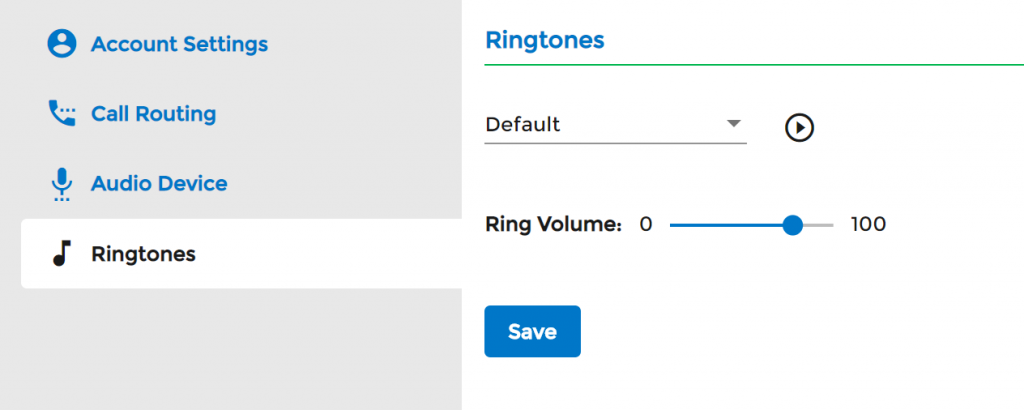Setting a Ringtone
April 14, 2020
To view Ringtone Settings, first select the Settings tab on the left navigation. ![]() You will see four options. Select, Ringtones. This is where users can manage their ringtone and ring volume. Be sure to click the Save button at the bottom of the page after making any updates
You will see four options. Select, Ringtones. This is where users can manage their ringtone and ring volume. Be sure to click the Save button at the bottom of the page after making any updates ![]()
Ringtone: In the dropdown, select the preferred ringtone. Press the play icon, ![]() to hear the tone before selecting it.
to hear the tone before selecting it.
Ring Volume: Adjust the Ring Volume by sliding the blue dot.