Participants can join meetings, both scheduled and ad-hoc, from the nVX Meetings page.
Step 1
Navigate to the Meetings page of nVX by selecting the calendar icon, ![]() , from the left navigation panel.
, from the left navigation panel.
Step 2
Join the nVX meeting by:
Selecting Join from the Upcoming Meetings List
If joining a scheduled meeting, participants will be able to join from the list of Upcoming Meetings. Simply click the Join button, ![]() , from the list of available meetings.
, from the list of available meetings.
Copy and Pasting the nVX Meeting ID
Enter an nVX Meeting ID in the Join a Meeting field. After the Meeting ID has been entered, the Join a Meeting button will highlight blue. Click the button to open the conference bridge in a new tab of your web browser.
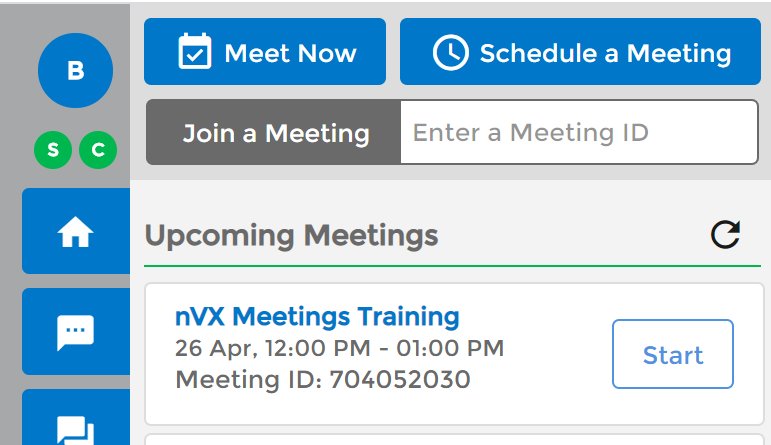
Step 3
Meeting participants will be redirected to the new webpage where the conference bridge will be opened. Upon opening the conference bridge, the host will be asked to select an audio option:
- Phone: Use an external device to dial-in to the conference bridge
- If Phone is selected, dial-in incormation including dial-in country name, dial-in phone number, Meeting ID, and participant number will be provided. If multiple countries are available for your organization, the dial-in country can be changed, automatically adjusting the dial-in phone number.
- Internet Audio: Use internet audio to connect to the conference bridge
