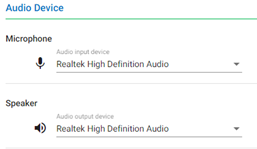To choose the same device for both microphone and speaker use:
Step 1: Select the Additional Settings icon in the bottom left of portal to open a pop-up.![]()
Step 2: Click on the Microphone icon.![]()
Step 3: Select the devices from the options listed. (This is pulled from windows)
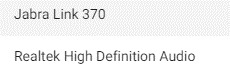
To choose a microphone and speaker individually
Step 1: Click on the Settings icon on the left![]() .
.
Step 2: Select the Audio Device o![]() ption.
ption.
Step 3: Select the devices from the dropdowns of the microphone and speaker.